Thousands of healthcare systems, hospitals and physician practices rely on the Ingenious Med® application to capture charges and optimize revenues. But our point-of-care solution can be used for so much more – especially when it comes to streamlining practice management processes. These workflow efficiencies help you create more revenue with less work.
Here are five ways to use our advanced features to optimally manage resources and strengthen your revenue cycle. We also share some real-world successes from US Acute Care Solutions (USACS), a leading physician-owned emergency medicine, hospitalist and observation services organization, which is relying on Ingenious Med tools and support more than ever to optimize practice management during the pandemic.
1. Patient Flagging: Managing Patient Throughput and Discharges
The Ingenious Med application enables flagging of different patient types within a variety of clinical, operational and back-office tasks, such as alerting the team of a patient’s anticipated discharge. This allows the hospital and practice staff to proactively prepare, coordinate care and manage the discharge process, which helps reduce overall length of stay (LOS).

The flagging functionality has proved extremely useful to USACS during the COVID-19 pandemic, enabling them to quickly adapt budgets and staffing to patient volume fluctuations. The application’s administrative dashboard enables administrators to view spikes in census, length of stay, readmission and more at a glance, so they can rapidly redeploy resources as needed. USACS also uses Ingenious Med’s COVID dashboard to receive accurate daily updates of COVID patients by location, enabling them to direct resources where they are needed and get providers credentialed for other facilities.
By flagging COVID-19 patients, USACS quickly learned how much longer their average LOS was – an astonishing 20+ days, compared to the average 3.8 days for non-COVID-19 patients. They could then identify which facilities had ED patients requiring an inpatient bed but were stuck because no beds were available. Improving communication helped to free space in the ED and facilitate throughput.
2. Copy Bills
Sometimes simple actions can lead to large improvements. Our application’s time-saving Copy Bills feature is a great example. Providers often see patients with similar health issues or chronic conditions – especially in specialty practices. Instead of requiring the provider to re-enter similar encounter data, this feature copies the CPT and diagnosis codes from previous charges into new charges. Providers can then make adjustments in the bill editor where changes are needed.
Being able to copy data from one charge to another reduces the time providers spend searching through code lists and performing repetitive data entry, enabling them to work faster – and smarter. They can spend more time focusing on patients and providing services – which contributes directly to your bottom line.
3. Diagnosis Favorites
This feature enables administrators to program the most often used diagnostic codes for each specialty, as well as prioritize the codes that each physician uses most often. This helps saves time, as providers no longer have to hunt through an entire list to select the codes they need. That expedites coding and enhances accuracy while reducing the turnaround for billing and reimbursement.
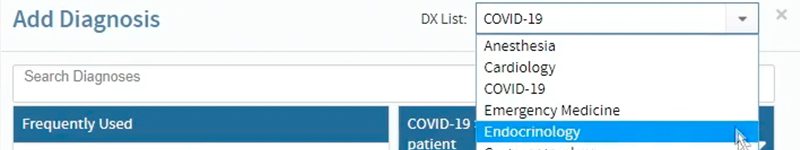
Using the AMA definitions for CPT and diagnosis codes can be cumbersome. The Ingenious Med application allows groups to change those standardized definitions to terminology or nicknames preferred by the group or practice. Many practices have found that this improves coding accuracy and speed at the point of care and ensures clear communication with billing staff. If a provider must manually search for a diagnosis code, our application uses a market-leading diagnosis search service that allows them to easily find the appropriate code by text, abbreviations and shorthand conventions.
4. Census Manager
Understanding and managing the patient census each and every day has long depended on often inaccurate and out-of-date information from the hospital. This functionality enables physicians to know exactly who is in the hospital on any given day and be proactive in their discharge planning. That in turn facilitates shorter LOS and more efficient use of resources.
The Census Manager also makes it easy to reassign patients to a different team over the course of their stay due to staff or location changes within the facility. Individual patients, multiple patients or even an entire team can be moved in bulk simply by dragging and dropping within the application. At times when the census fluctuates widely and some patients must be isolated quickly, this feature can prove invaluable.
5. Superbills
The Ingenious Med application helps physicians streamline their workflows by enabling them to create virtual superbills at the point of care. The newest version of the application features highly customizable electronic superbills, which facilitate charge capture by providing a focused list of codes and code bundles as well as optional default modifiers. Specialty-specific CPT and diagnosis codes are combined with each practice’s preferred terms and descriptions to simplify superbill configuration. Administrators can easily remove repetitive superbills and procedure code lists to increase application adoption at the point of care and simplify the life of billing staff.

This application feature is proving especially useful during the pandemic. For example, emergency medicine physicians at USACS temporarily assigned to help staff inpatient units can easily create telemedicine superbills. Organizations can get customized superbills up and running within a day to expedite charge submission whenever physicians are reassigned to new areas.
These are just some of the ways Ingenious Med can improve your processes. Our teams can also evaluate your current workflows and advise you on ways to make them more efficient. We’ve helped many customers discover ways to improve workflows, determine what functions will best achieve their organization’s goals and significantly boost practice performance. To learn more, contact an Ingenious Med representative at 770.799.0909 or visit ingeniousmed.com/demo.